HKWarnings v2.5 is ready for download.
What’s new:
- Now requires iOS 6.0
- Utilise iOS 6 Social framework
- Utilise iOS 6 ActivityView
- Reduced start up time
- Enhanced image caching
- Fixed some crashers
- Updated Google Ad library to latest version

HKWarnings v2.5 is ready for download.
What’s new:
HKWarnings has now sent over 10 million weather warning push notifications:
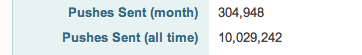
I’d like to require iOS 6 in the next release of HKWarnings. Supporting multiple OS versions, and now all of Apple’s new devices has meant writing quite a bit of code I could get rid of if I went iOS 6 only.
Pros
Cons
I think the numbers are high enough and the pros outweigh the cons.
HKWarnings v2.4 is ready for download.
What’s new:
iPhone/iPod
All platforms
Percentage of users that have opted out of certain warnings:
86% – RED FIRE DANGER WARNING
86% – YELLOW FIRE DANGER WARNING
54% – VERY HOT WEATHER WARNING
54% – FROST WARNING
50% – FLOODING IN NORTHERN NEW TERRITORIES
People really don’t like the fire warnings!
HKWarnings v2.3 is ready for download.
What’s new:
All platforms
iPad
How to set Push Notification settings in HKWarnings (iPad)
Hmmmm – I’m not very happy with the compression they seem to do on Vimeo.
This link might work for a better version. Or go here and click download.
HKWarnings v2.2 is ready for download.
What’s new: