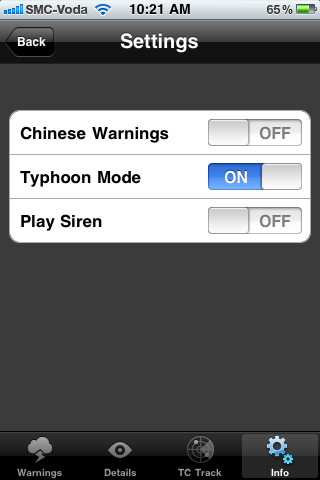HKWarnings is my first attempt at an iPhone app. Just to learn about iPhone development and the process of getting an app on the AppStore.
It’s a simple app that displays the current Hong Kong Observatory weather warnings. So you can see if there is a T8 and it’s Time To Go Home.
Also, if there is a nearby typhoon, it displays the Tropical Cyclone Track images.
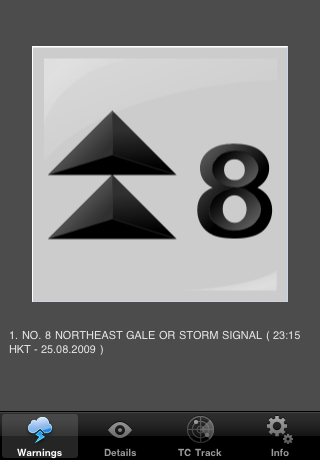
You can double-tap or pinch to zoom in on the typhoon track images:
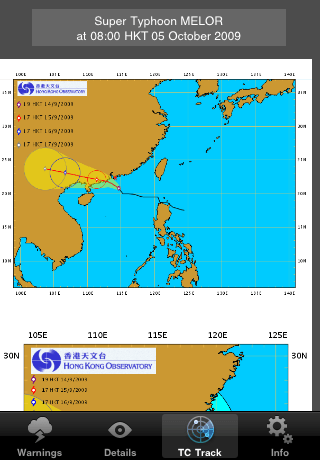
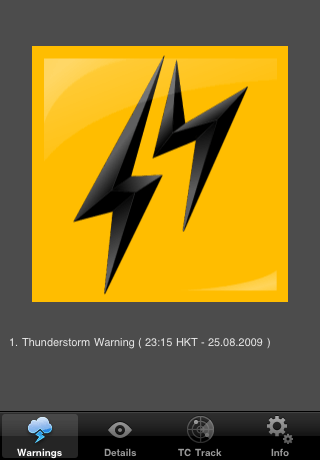

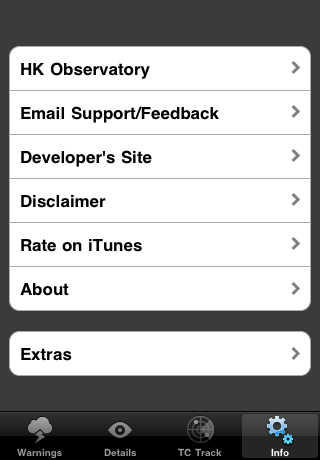
You can change the interface language to Traditional Chinese, by changing the iPhone language:
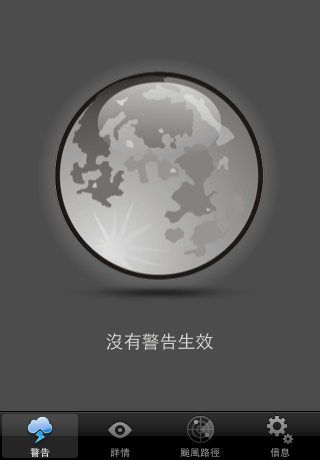


Then, if you want, you can change the warning language to English:
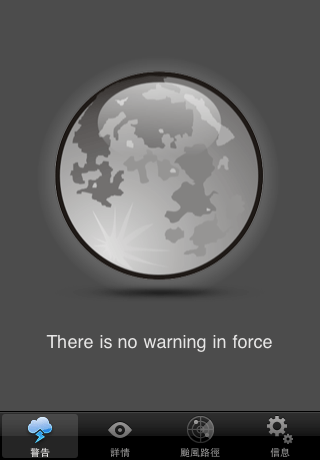
Or the other way round, English iPhone language, Chinese warnings:
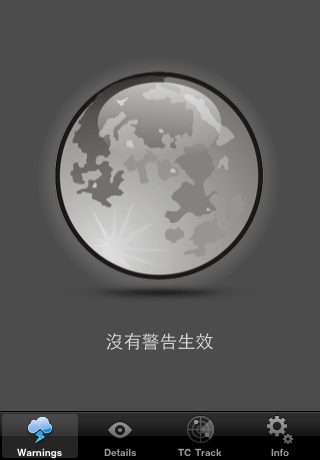
To change the warning language, you go to the main iPhone settings screen and look for HKWarnings!:
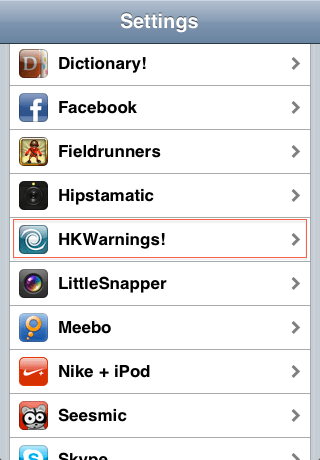
Then choose your warning language preference:

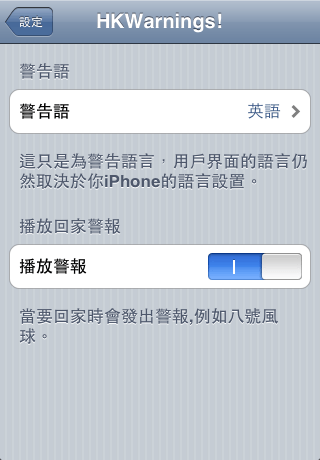
If the HK Observatory website is slow, as can happen when there is a typhoon nearby and everyone is checking the site, HKWarnings may slow down too, in that case, you can point the app at HKWarnings servers, where you can get the same information. Just go to Info->Settings and choose Typhoon Mode:
There is another preference there – for playing a warning siren if there is a T8 or above or a Black Rain warning.
You can also change the language preference here too. Changes take effect the next time you start the app.
You can also register for push notifications. You will receive a push notification when the HK Observatory issue a new weather warning.
That’s it! Nice and simple.